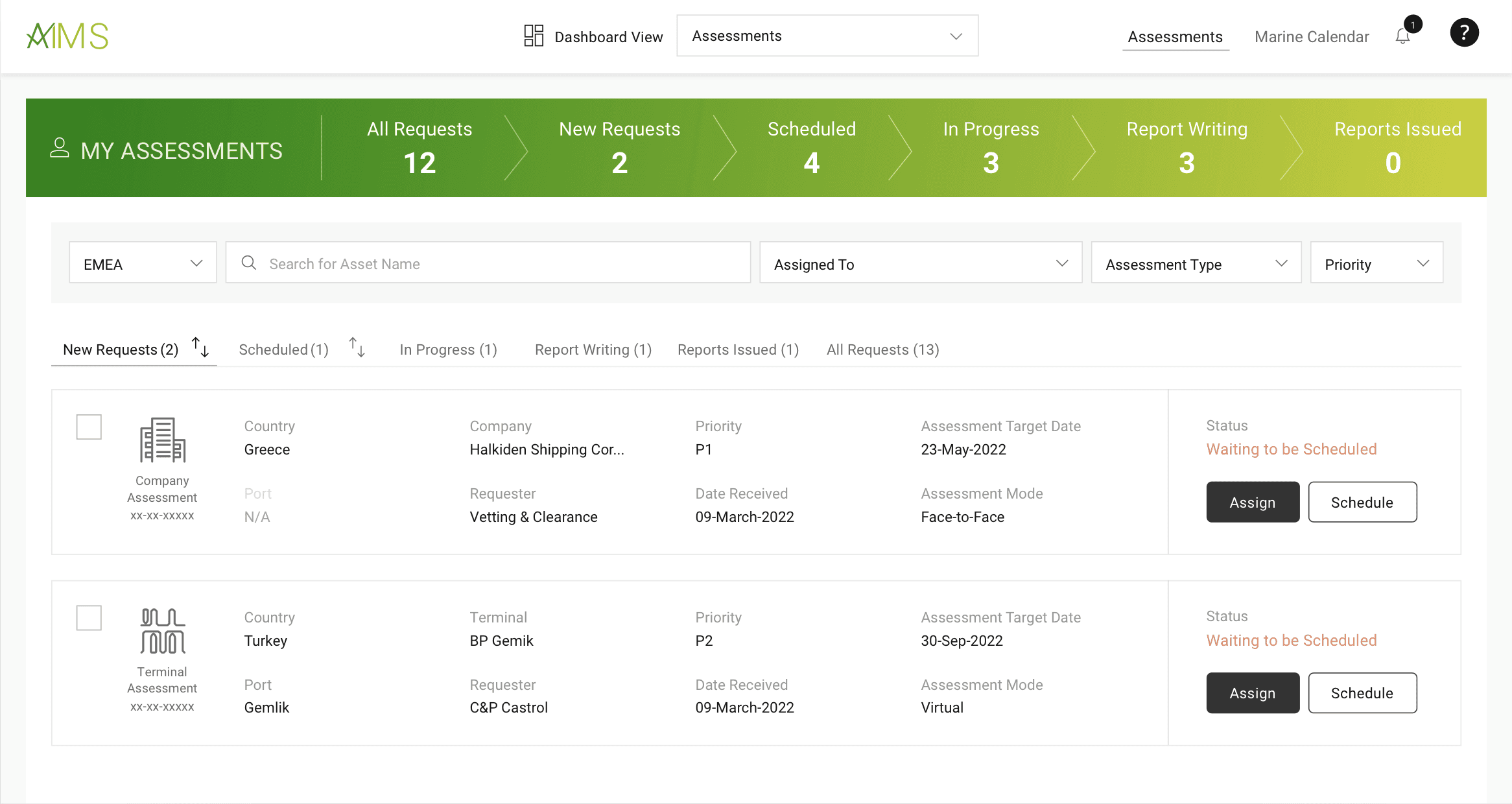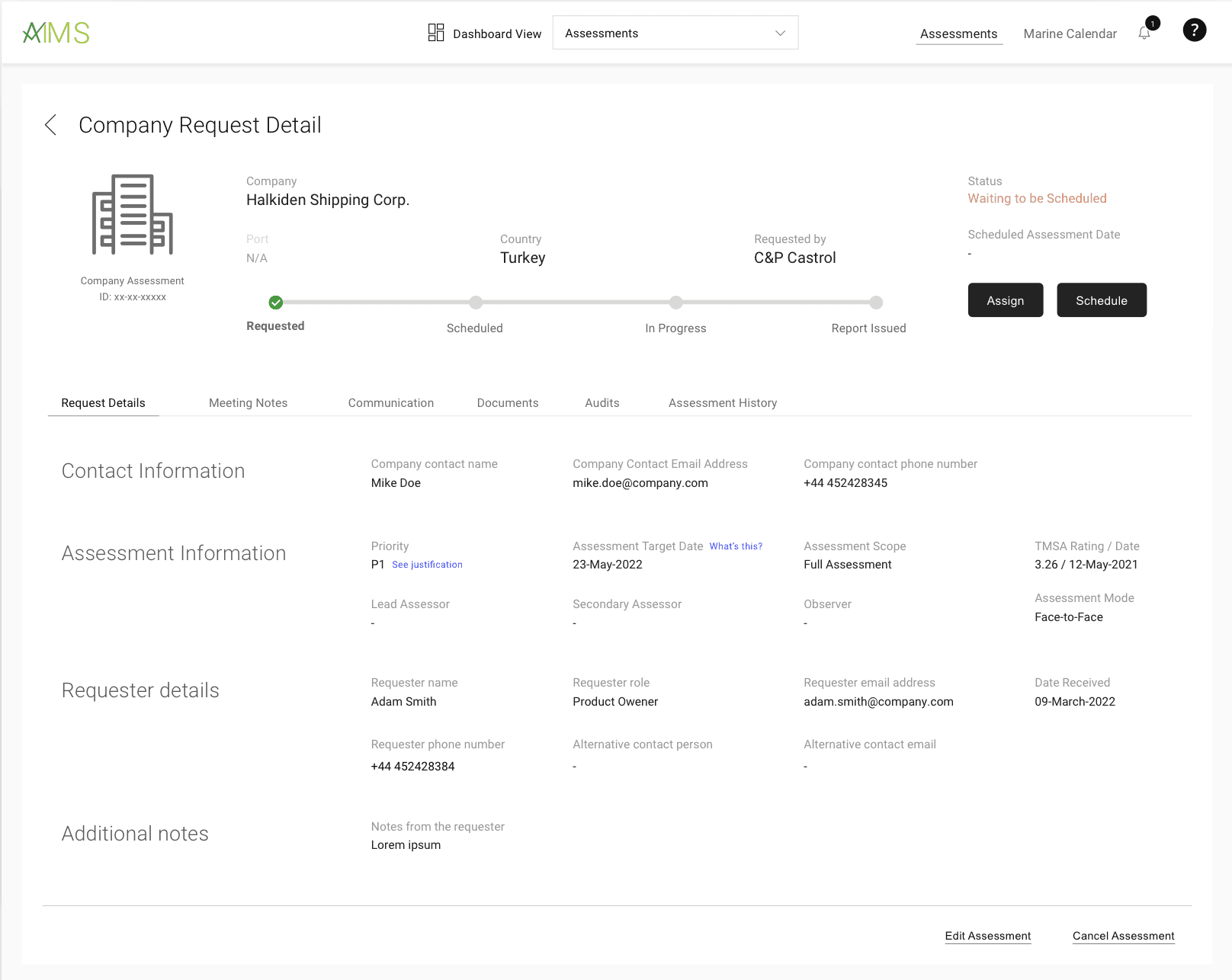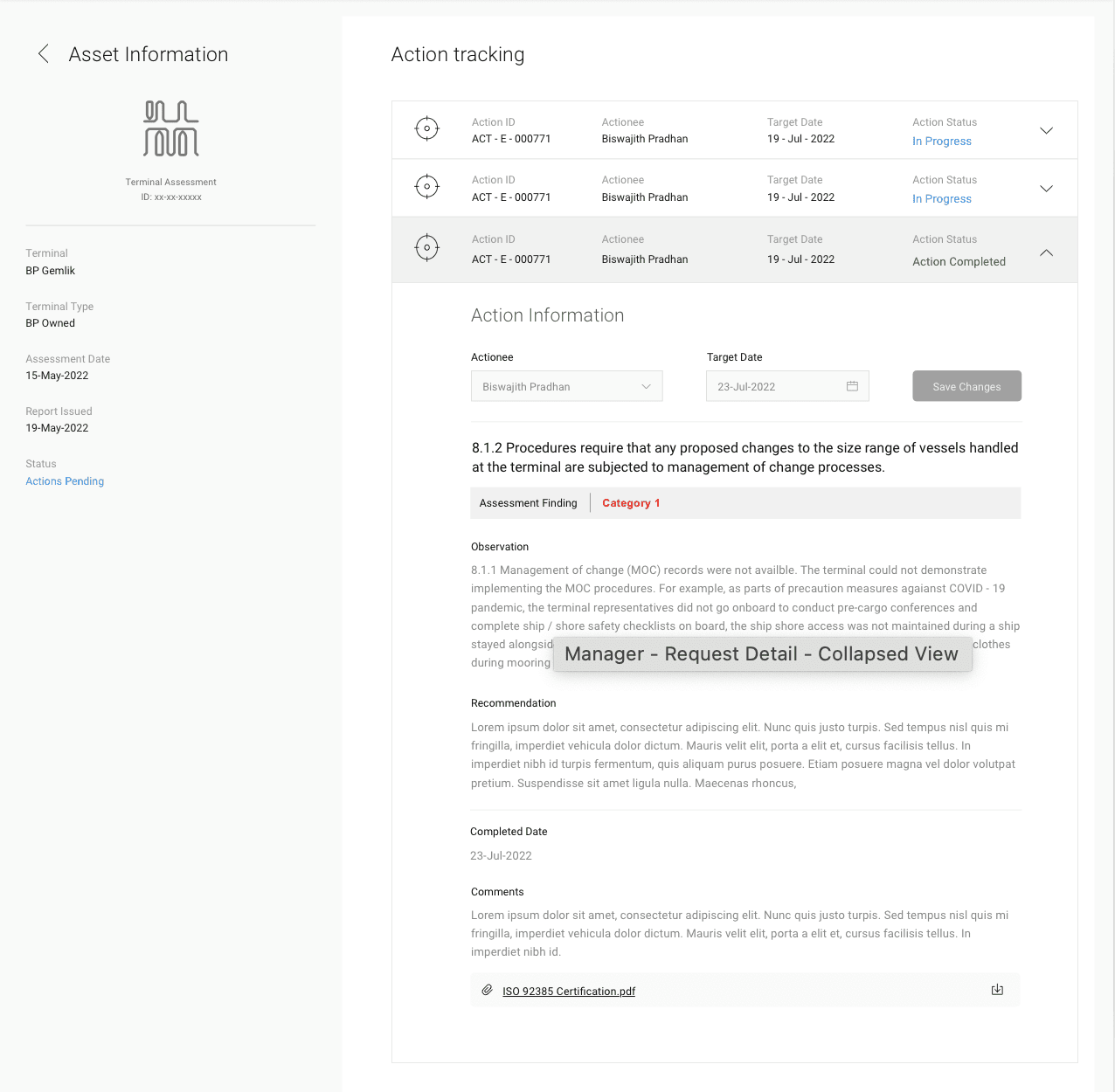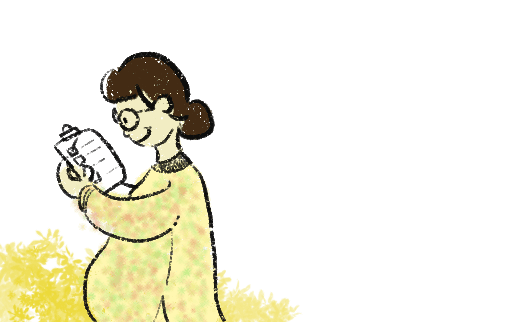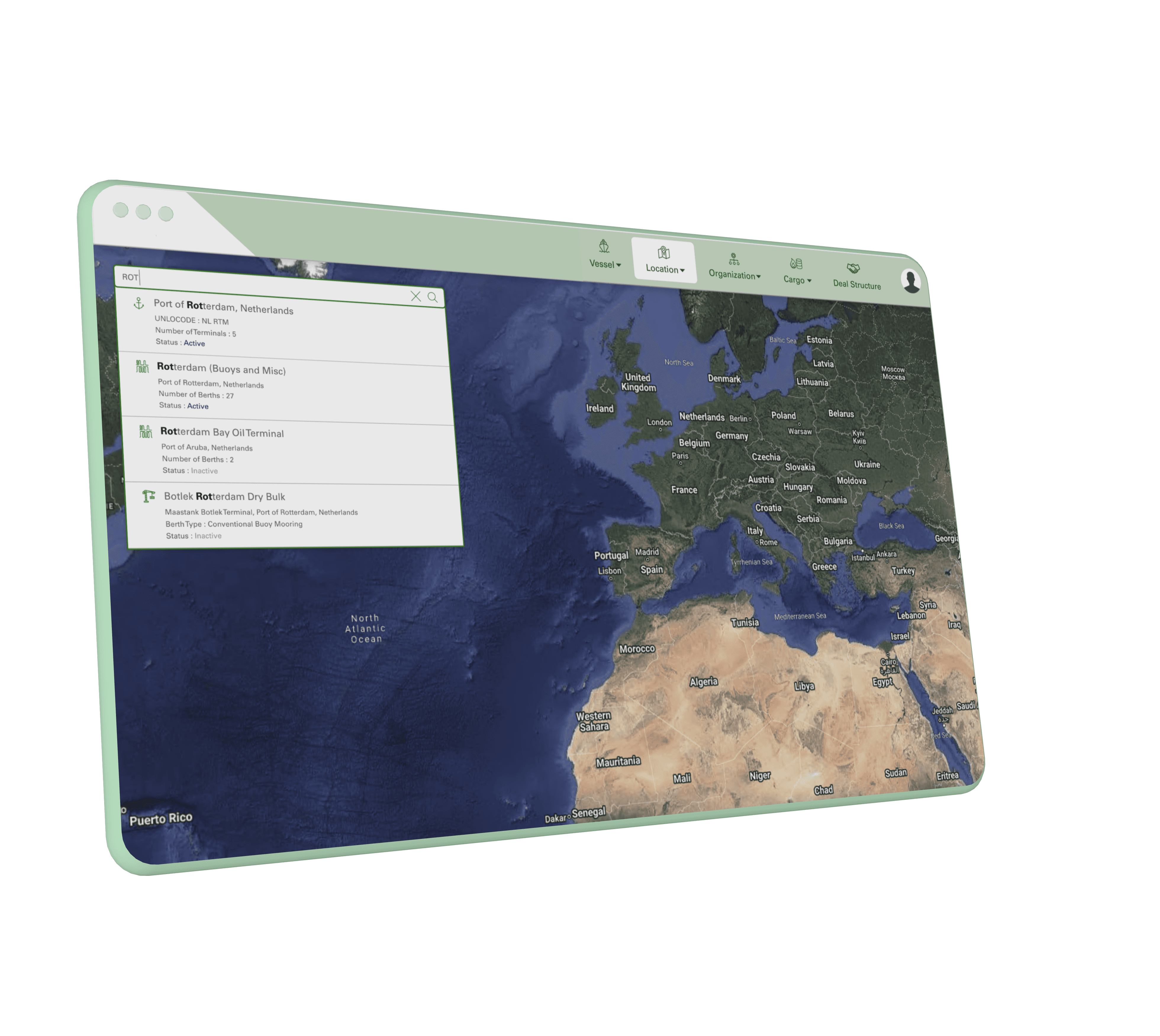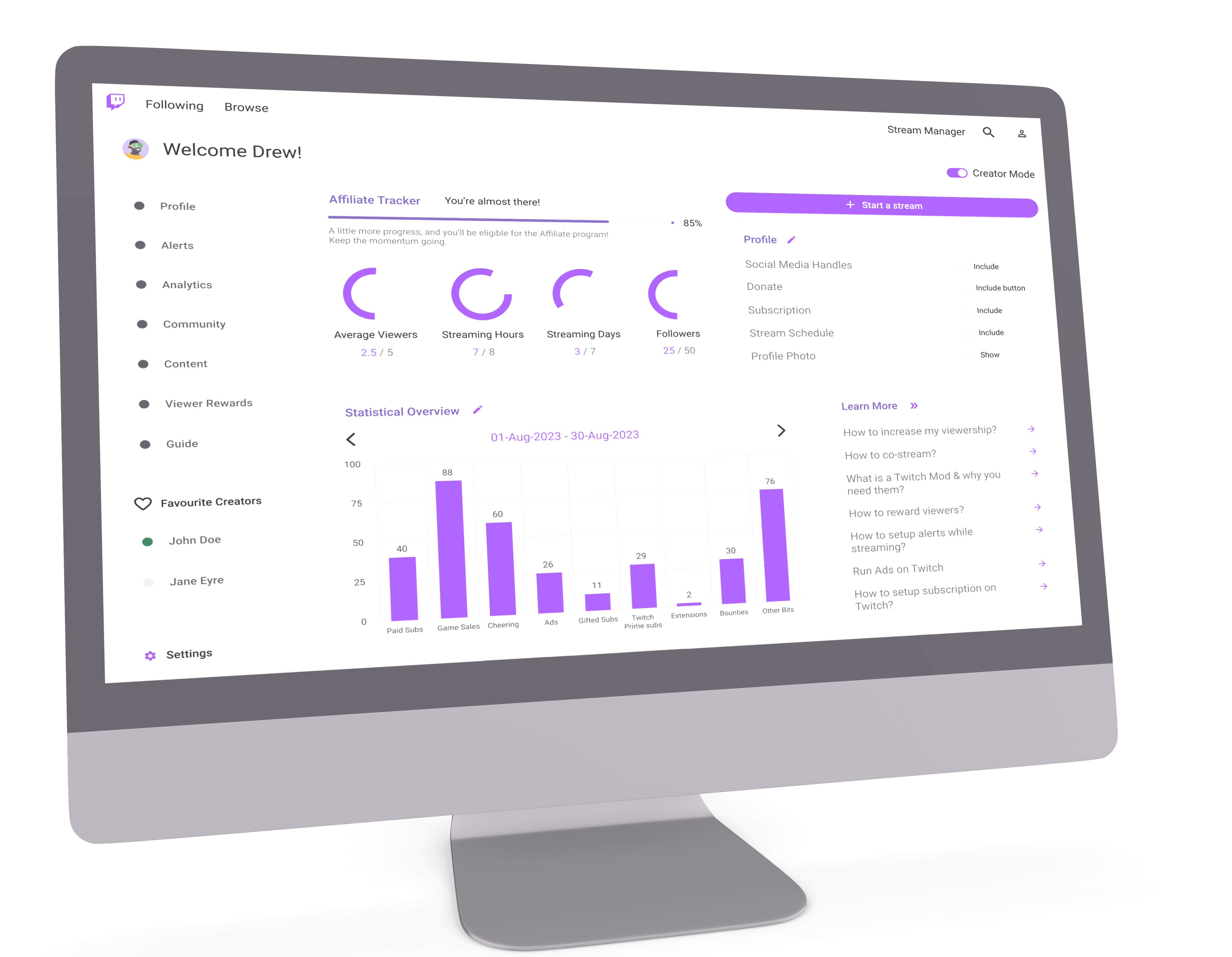Challenges
As the sole designer working on this feature, it was difficult gathering critical feedback on design aspects
Understanding the process and the differences between an assessment and inspection
As the SMEs’ were located across UK, US and Singapore, it was challenging to seek their approval / discuss on the design progressions
A challenging scenario occurred with the use case to combine 2 or more Vessel Inspection Requests. Bringing the stakeholders in line with one streamlined process rather than being accustomed to personalized workarounds on the earlier application, proved to be a tough route.
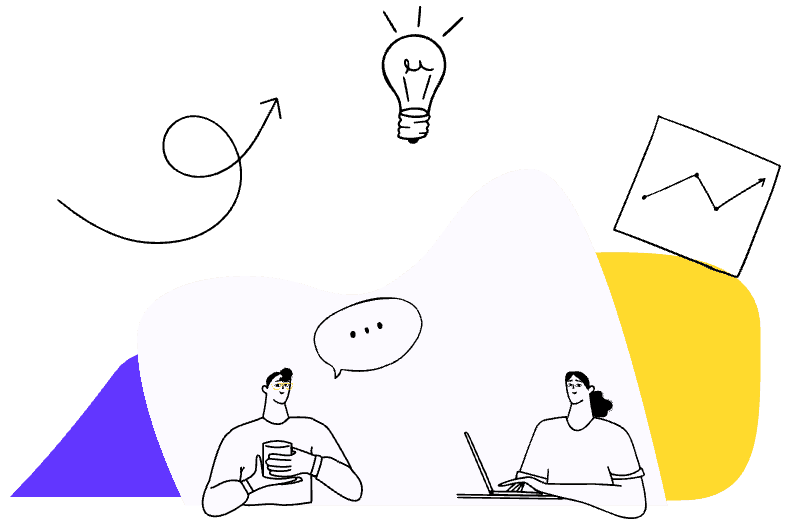
Combining Vessels
This functionality has mutliple workarounds in the legacy application. Streamlining the user flow and simplifying the process was the aim.
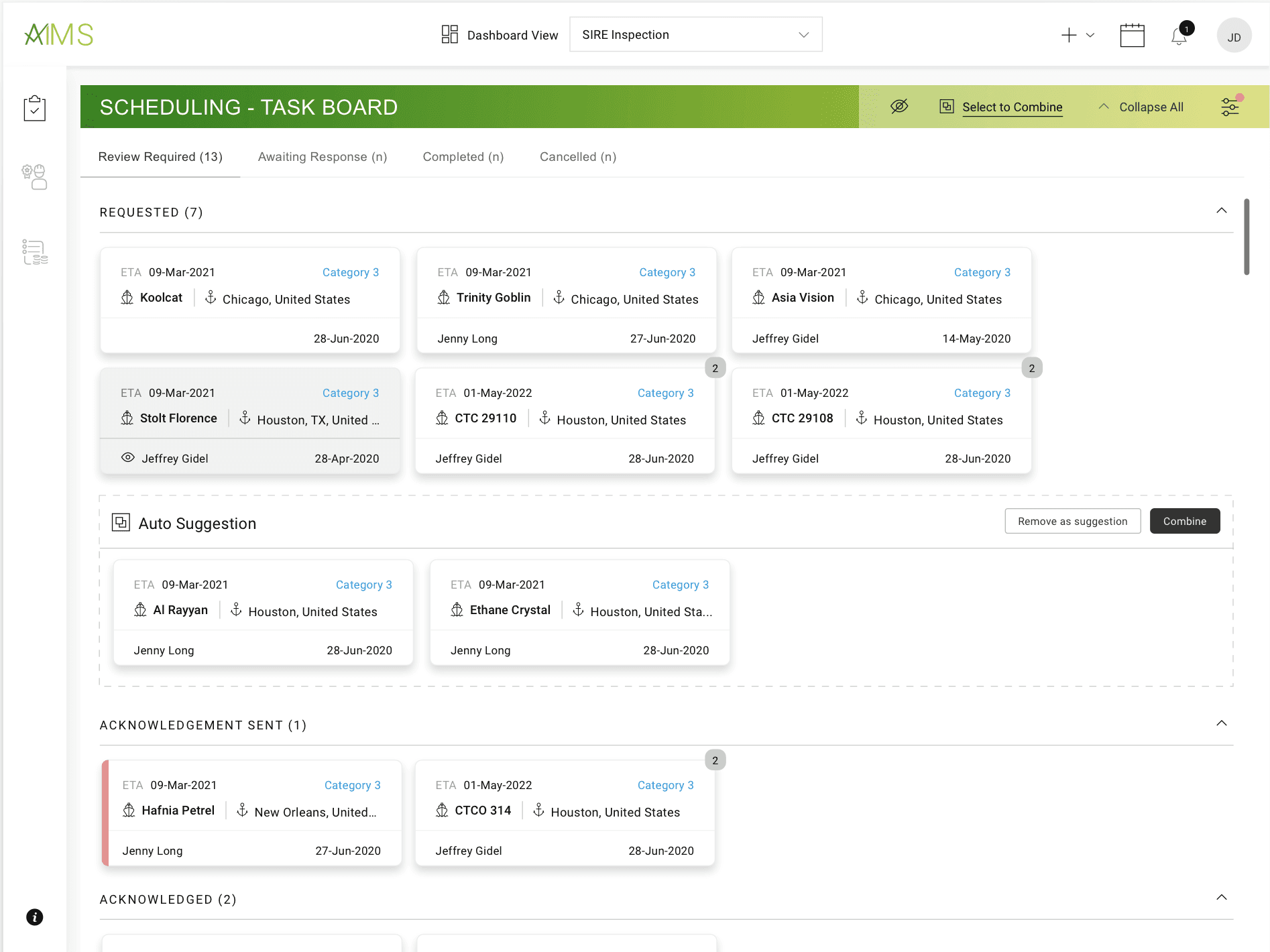
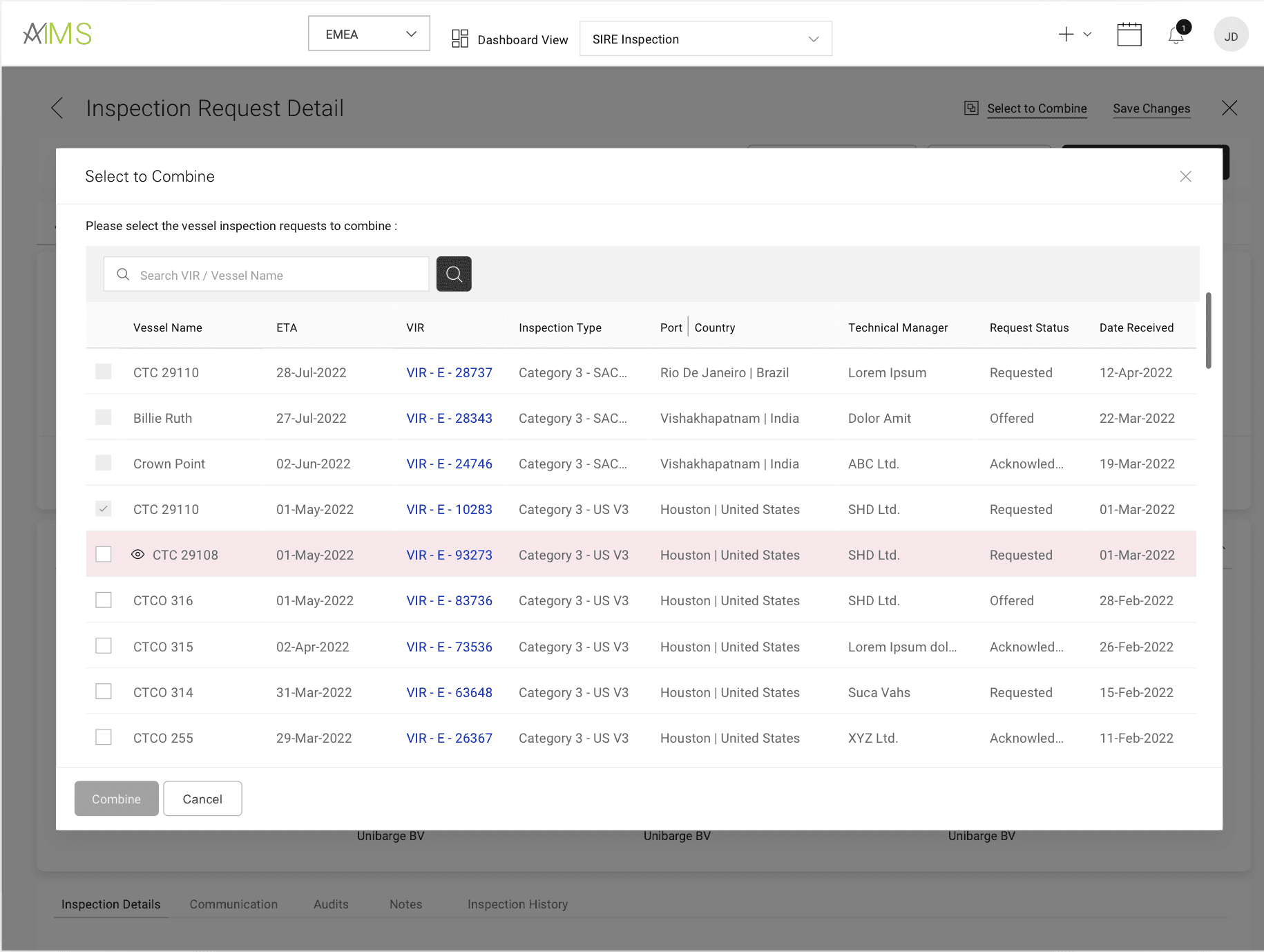

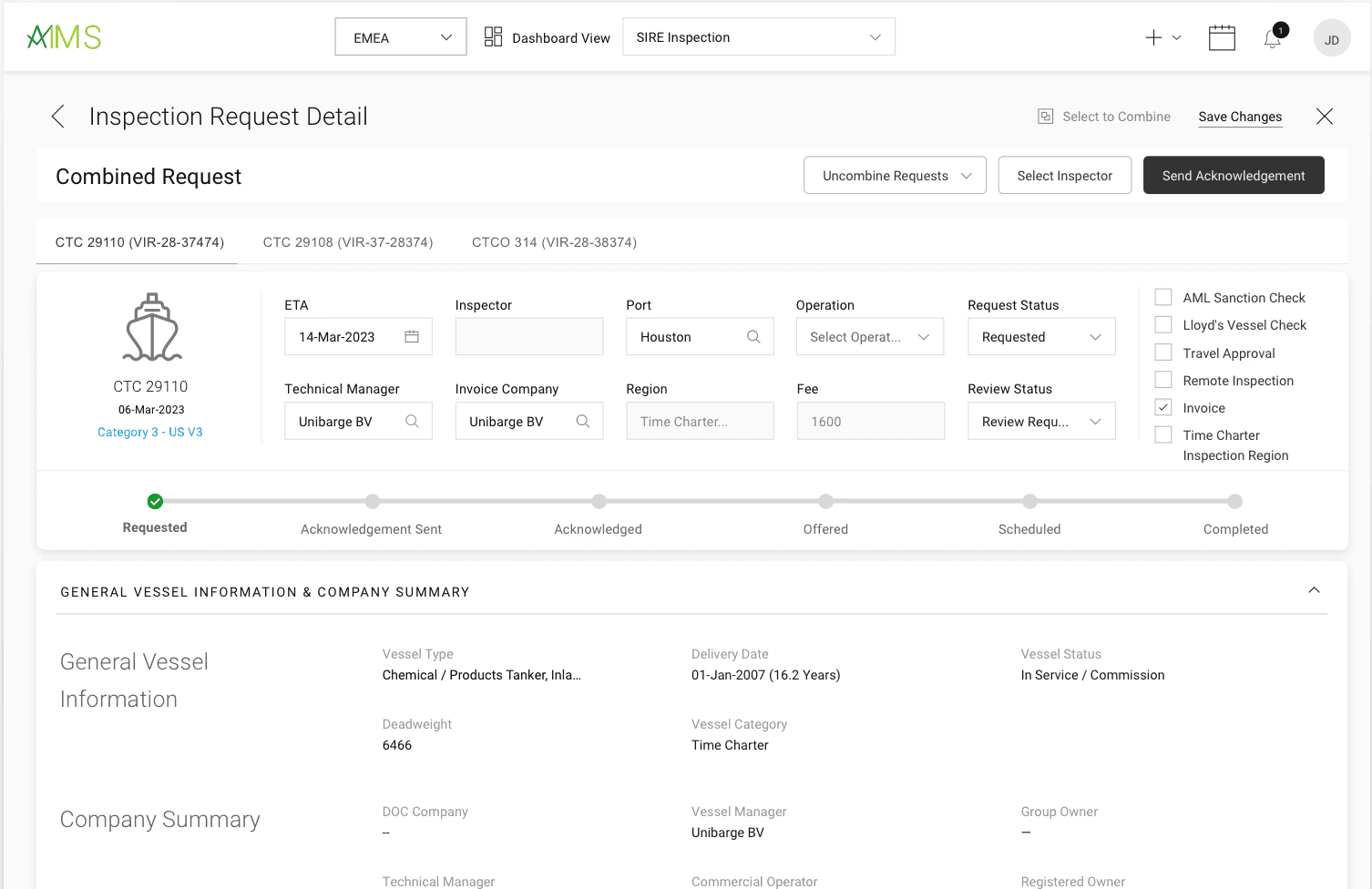
The enhanced combining process
Combining and un-combining vessel inspection requests are particular to a certain location majorly.
User transparency across the application to understand who's working on what, their progress
Quick glance at the combined vessels on the dashboard
Inspectors
Adding a new inspector, activating/deactivating existing ones, updating their details, all in a single screen.
Multiple screens had to be visited to perform actions on an inspector.
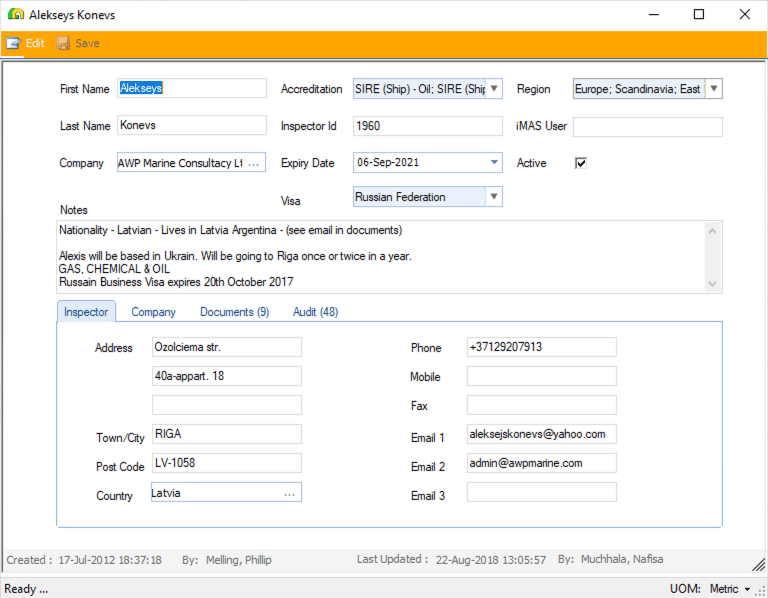
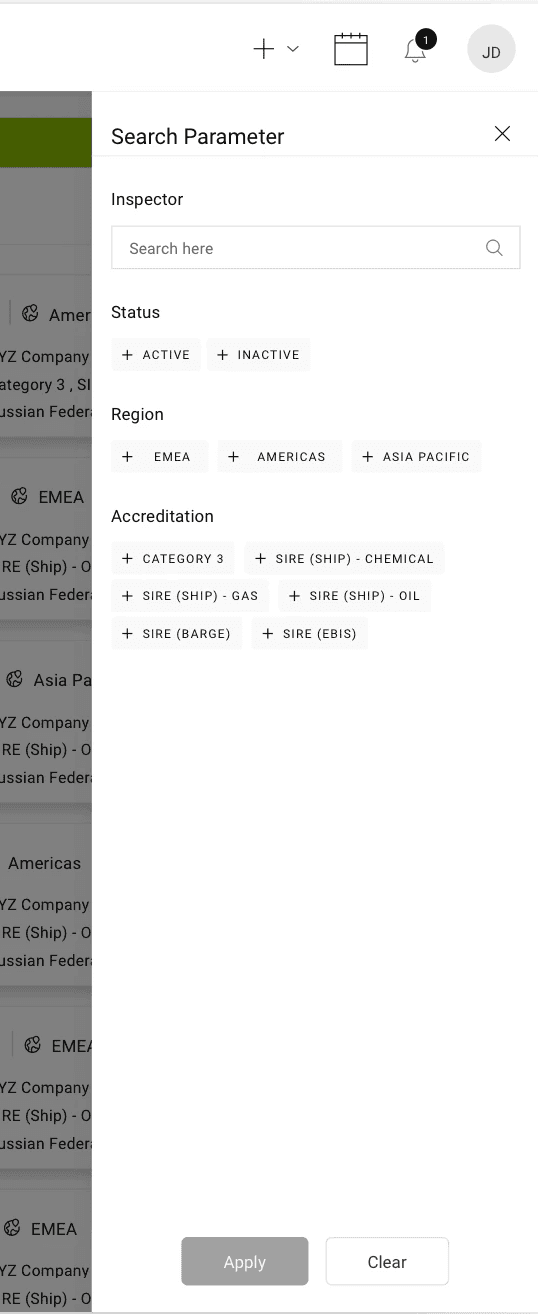
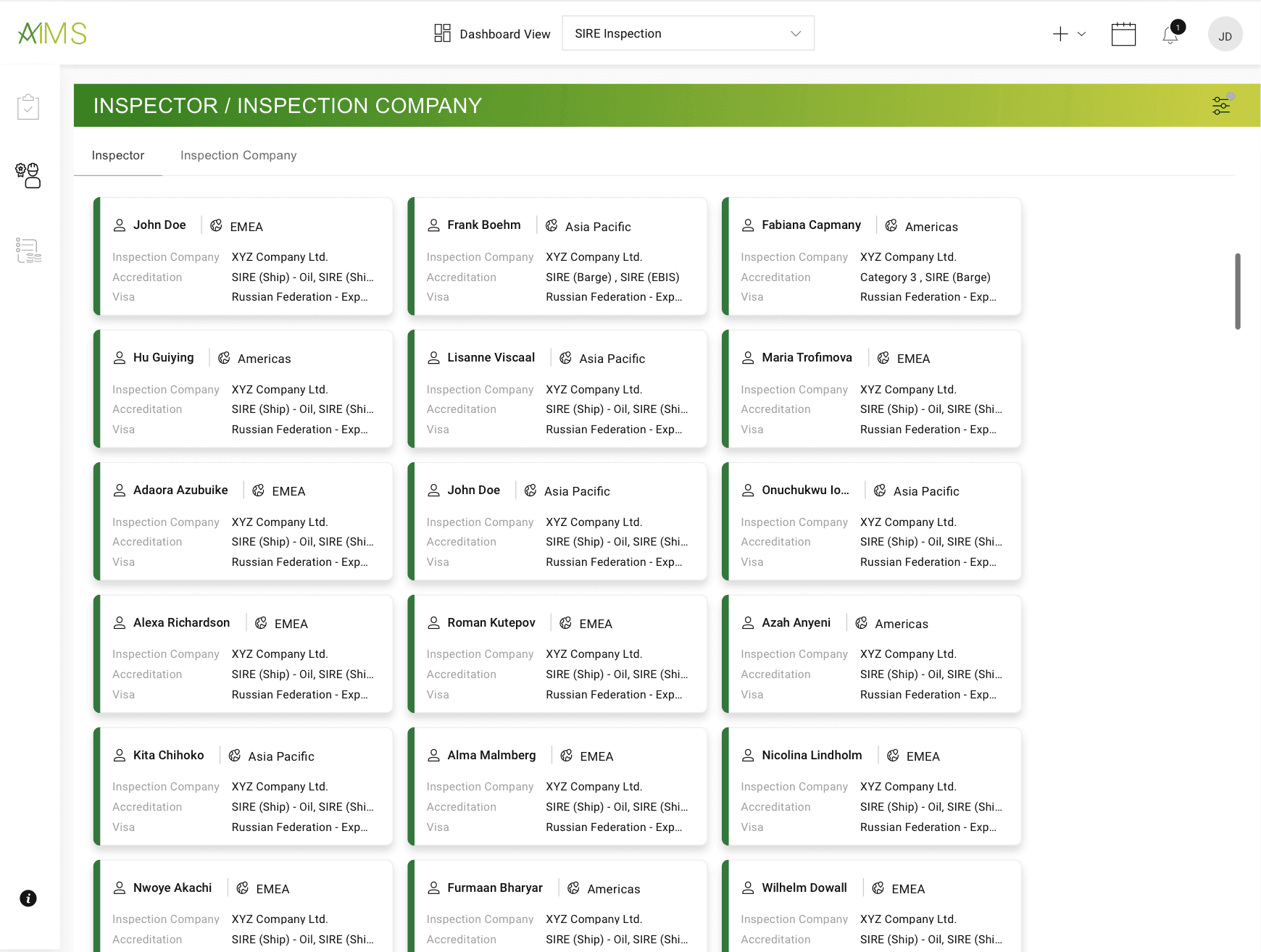

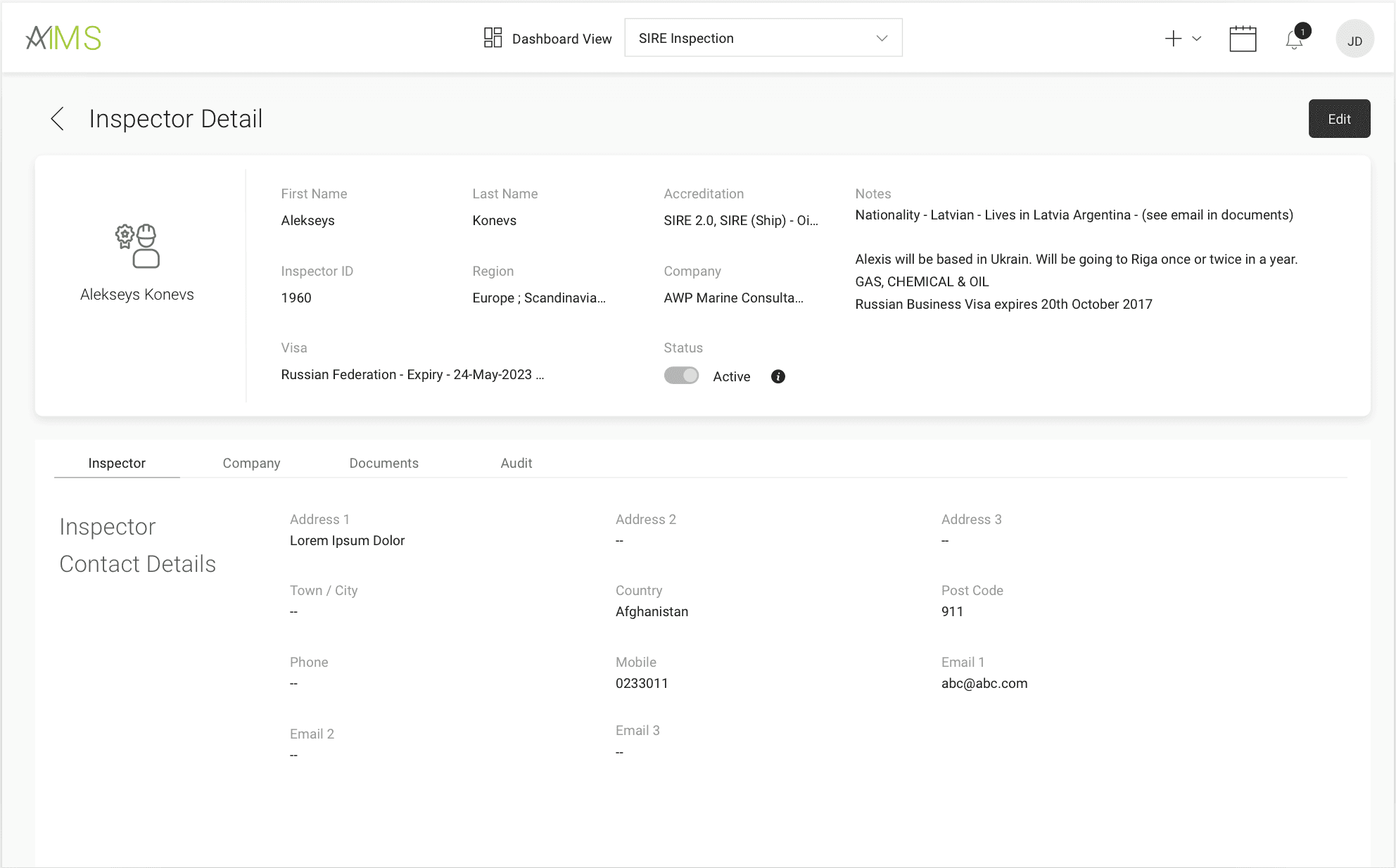
What it initially used to look like
Outdated field inputs
Insufficient user feedback
Recognition of general user behaviour is lacking in the design language followed easier
vs
The re-designed Inspector Detail screen
Intuitive Active / Inactive states for Inspectors
Concise and clear presentation of data, progressive cognitive load
Inspectors access via dashboard with immediate access to important details
Marine Calendar
A calendar that enables the user to look for available inspectors for an inspection along with the details of the inspectors segregated by the region.
This allows the user view the inspector’s schedule with respect to his assigned inspection request, log in holidays.
A lot of shortcut keys were used on this screen to log multiple things on the calendar. Colour coding eventually wasn’t relevance.
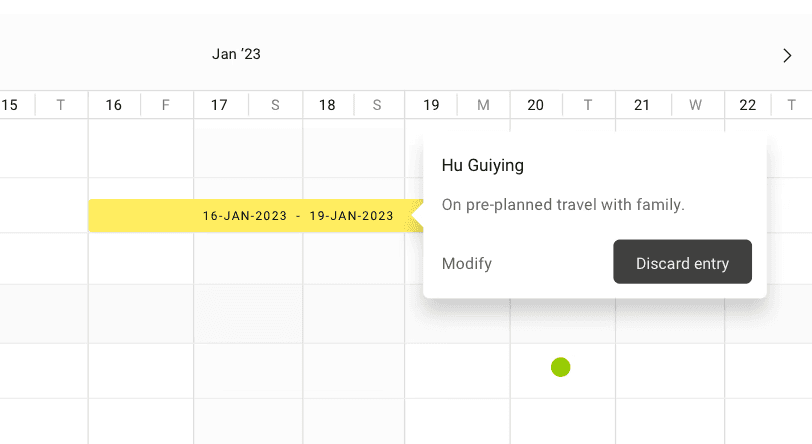
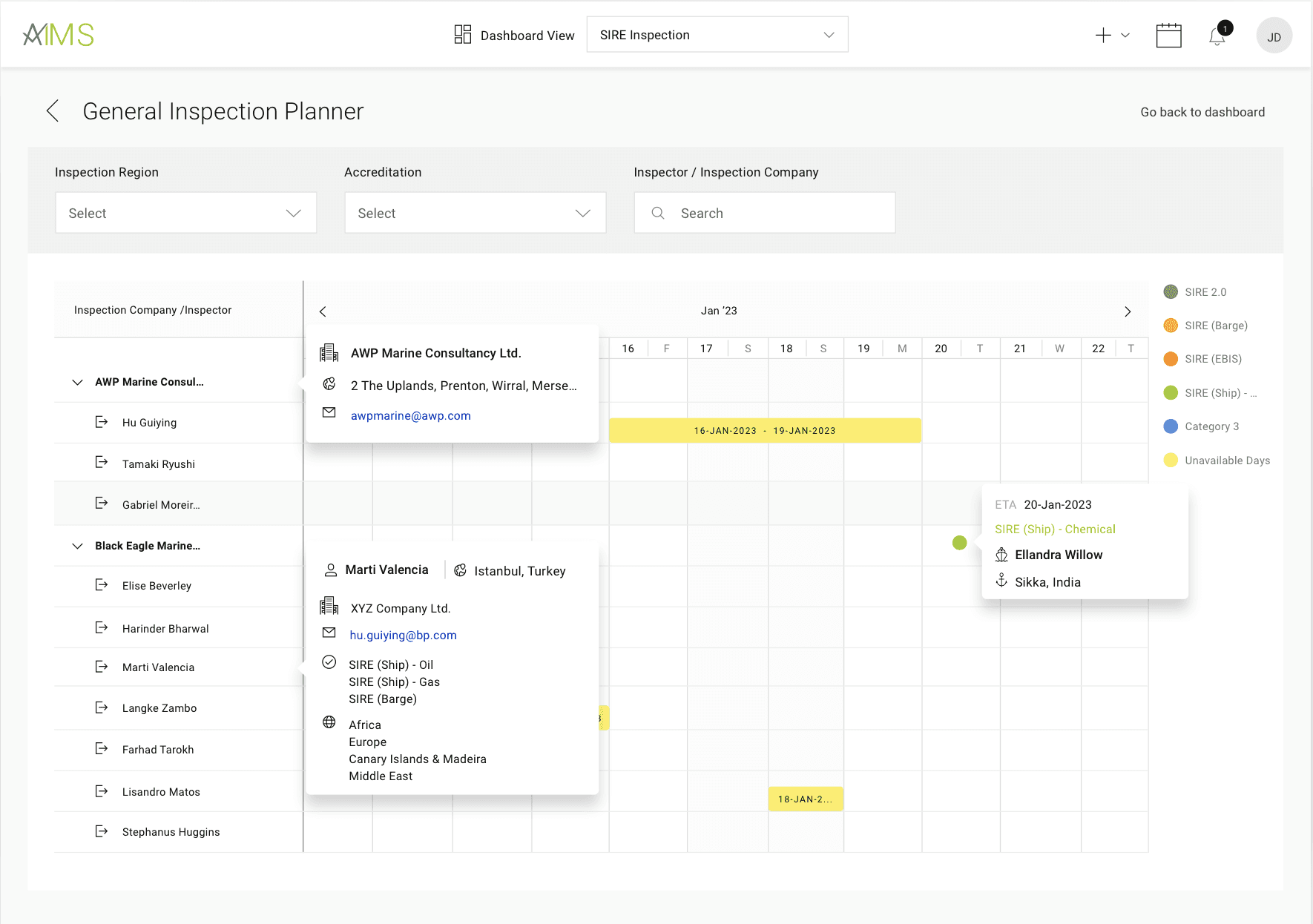
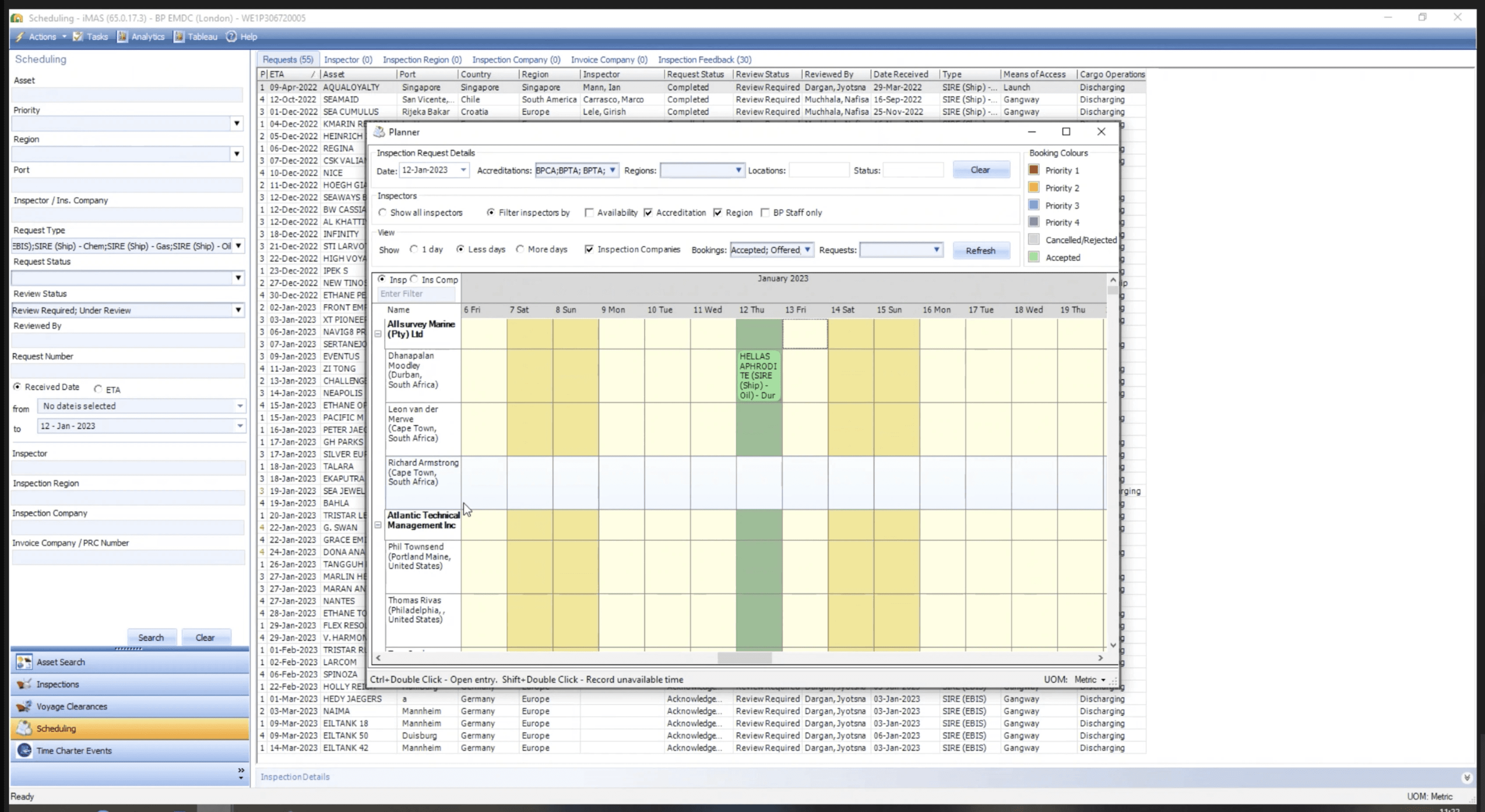

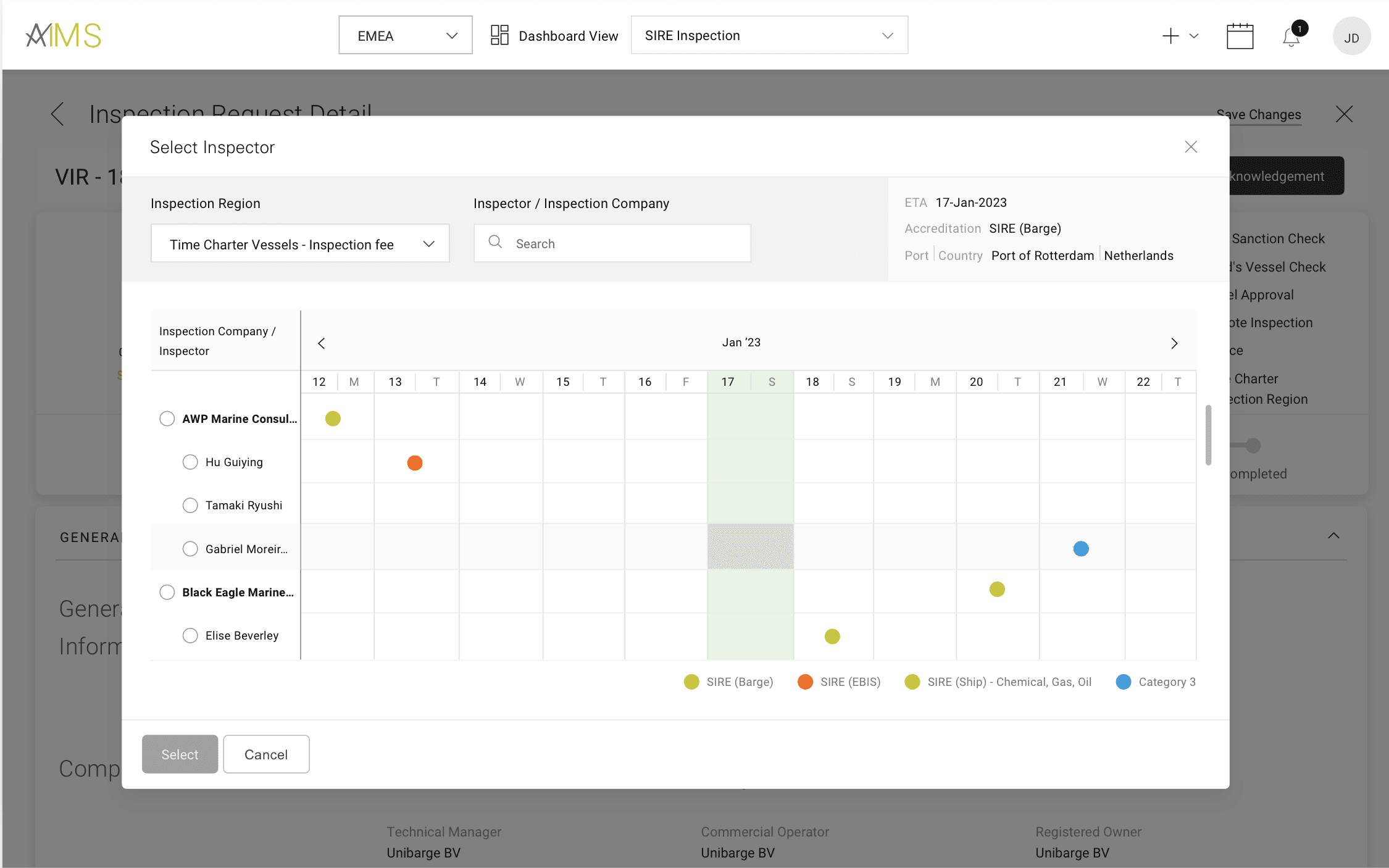
What it initially used to look like
Multiple filter and sorting options that hold no value at present.
Shortcuts like Ctrl+Double click to open a particular request
'Booking colours' is no longer needed.
Shift+Double click to log unavailable time
Details of Inspector & Inspection Company not accurately presented.

vs
The re-designed Marine Calendar
Organised request to understand progress at each stage
Applicable filters based on the section of Dashboard the user is in
Visual clarity & differentiation among Inspections & assessments, combination requests etc.
Dashboard
Creating a responsive & interactive design along with capability of handling large volumes of Inspection requests
Users are used to seeing this data in a tabular format, with a lot of unnecessary details, resulting in an overload of information.
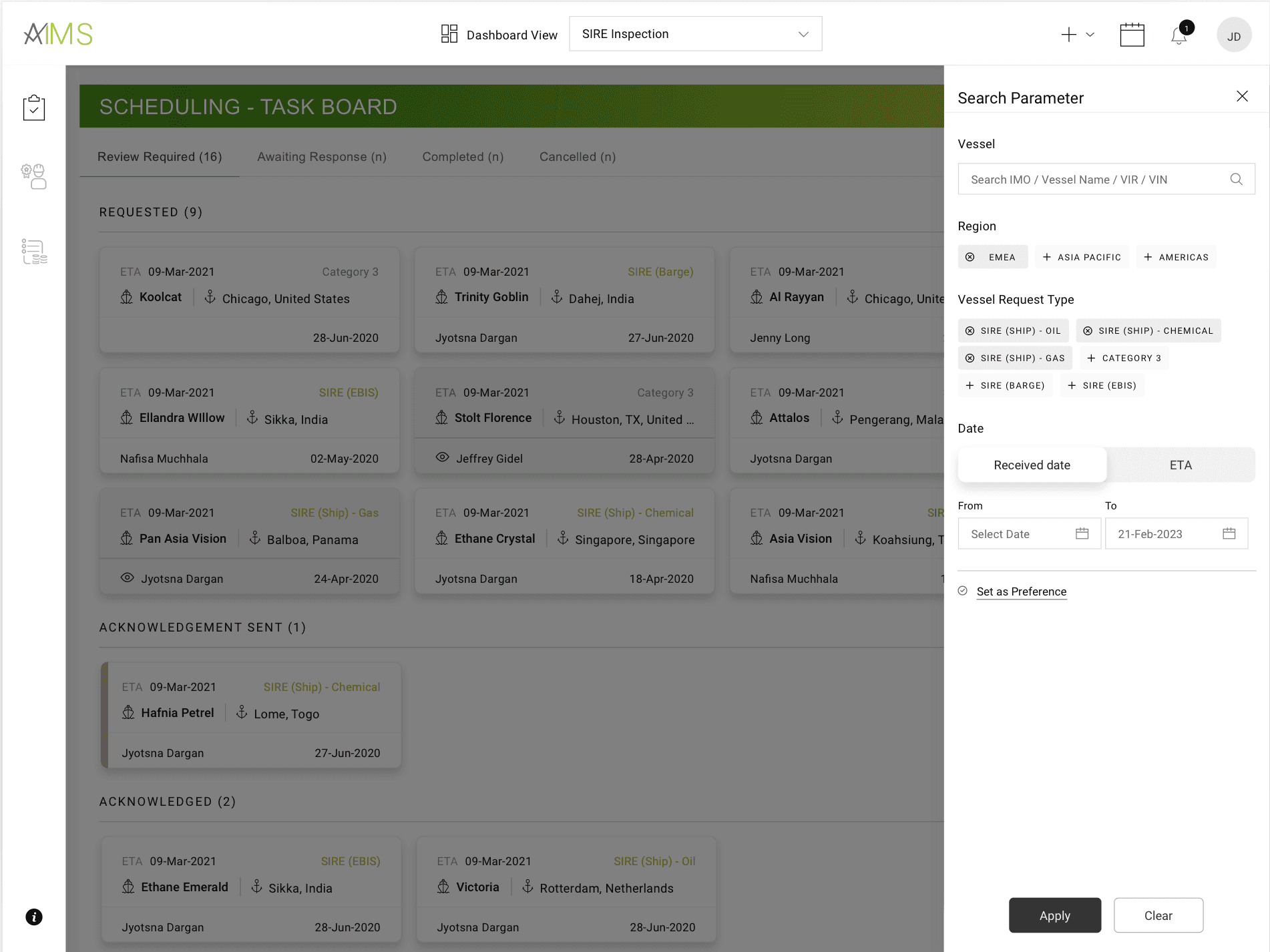
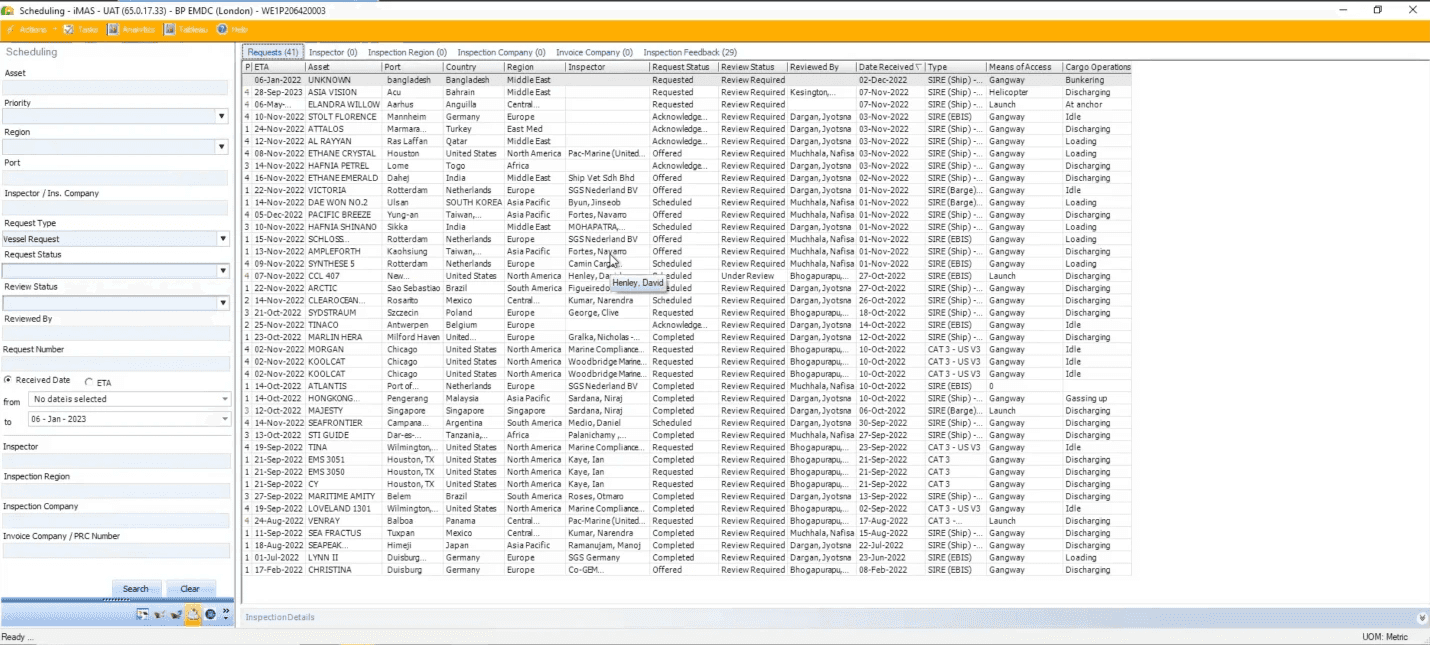
vs
The re-designed Dashboard
What it initially used to look like
Handling multiple request with no clear distinction between different types of assessments & inspections.
Unorganised way of handling data

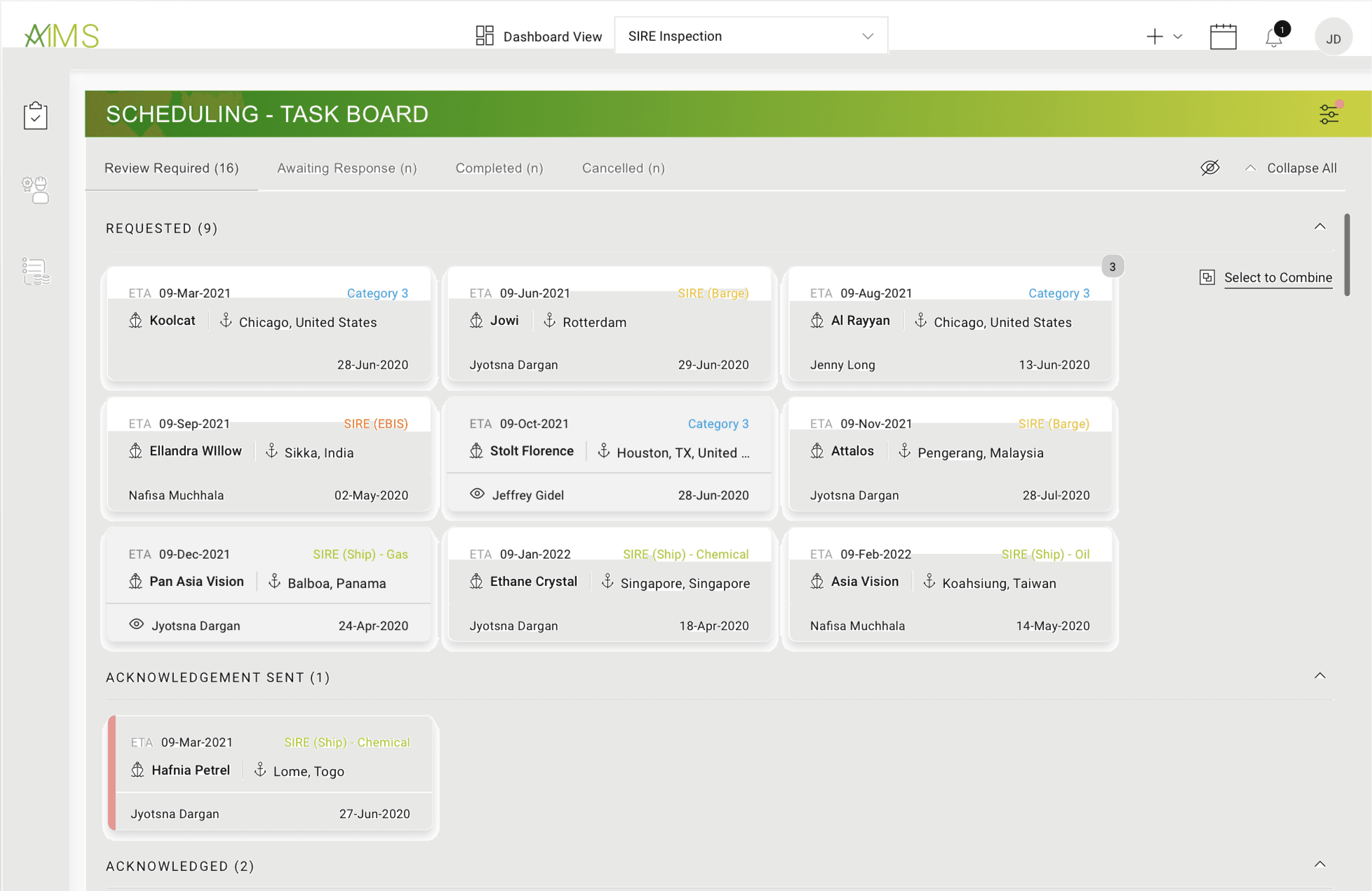
Organised request to understand progress at each stage
Applicable filters based on the section of Dashboard the user is in
Visual clarity & differentiation among Inspections & assessments, combination requests etc.
Ideation
Initial brainstorming sessions included designing a screen that was closer to what we had already developed for the Assessments section of the application. With multiple iterations, we concluded that because for he incessant volume of requests, the design adherence was not possible.
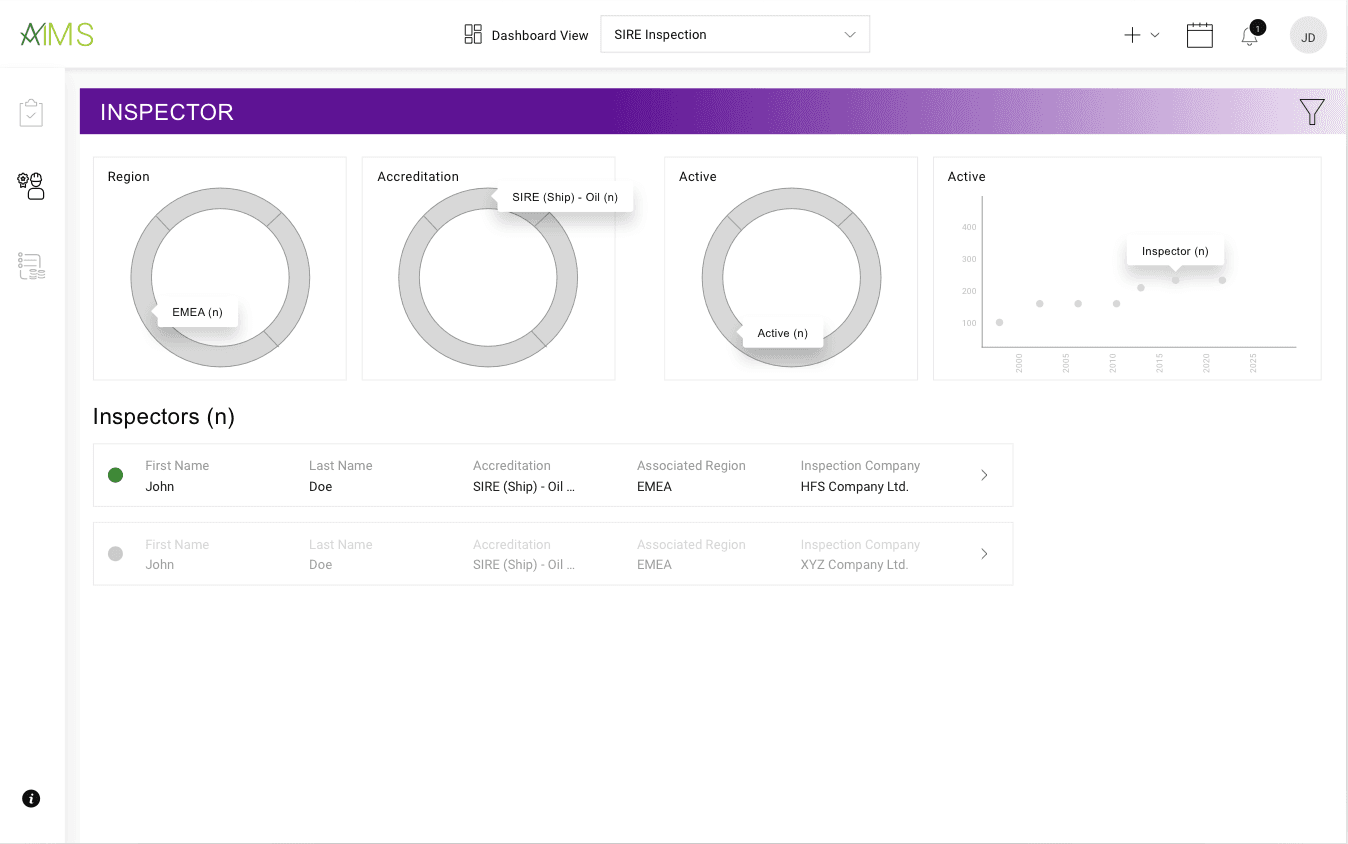
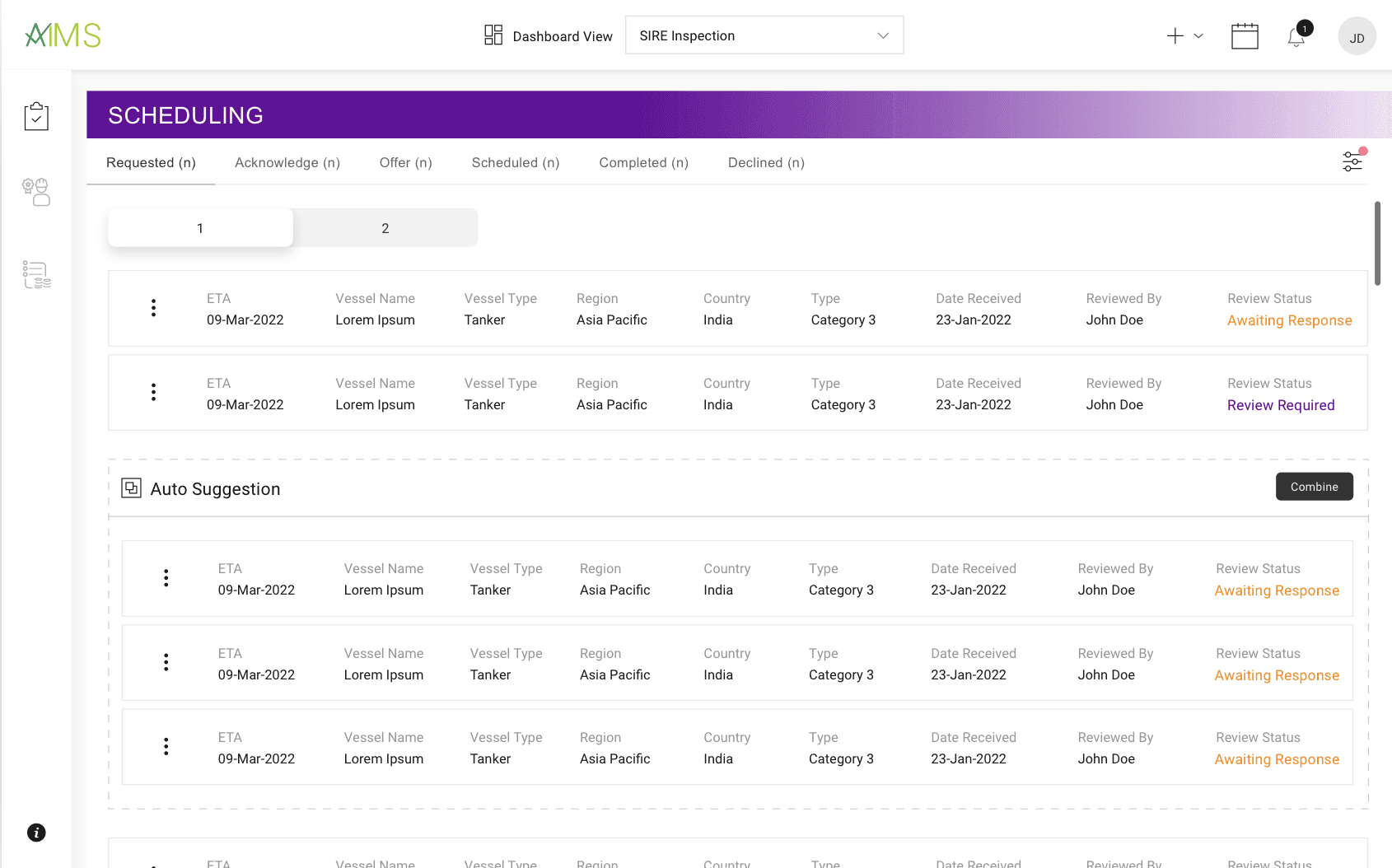
Ideation for proposing an analytical dashboard
Project Overview
The tool / feature designed and presented in this case study is a part of a larger application called AIMS, that is essentially an Assessments and Inspections Management system.
This Case study deals with the ‘Inspections’ conducted by our users, the Marine Co-ordinator.
You can check out the Case Study on ‘Assessments’ here.
Duration
6 months
Team
Individual
Screens
10
Client
bp (Beyond Petroleum)
User Group
Marine Co-ordinators (Inspection Team)
Project Overview
Client
bp (Beyond Petroleum)
User Group
Marine Co-ordinators (Inspection Team)
Duration
6 months
Screens
10
Team
Individual

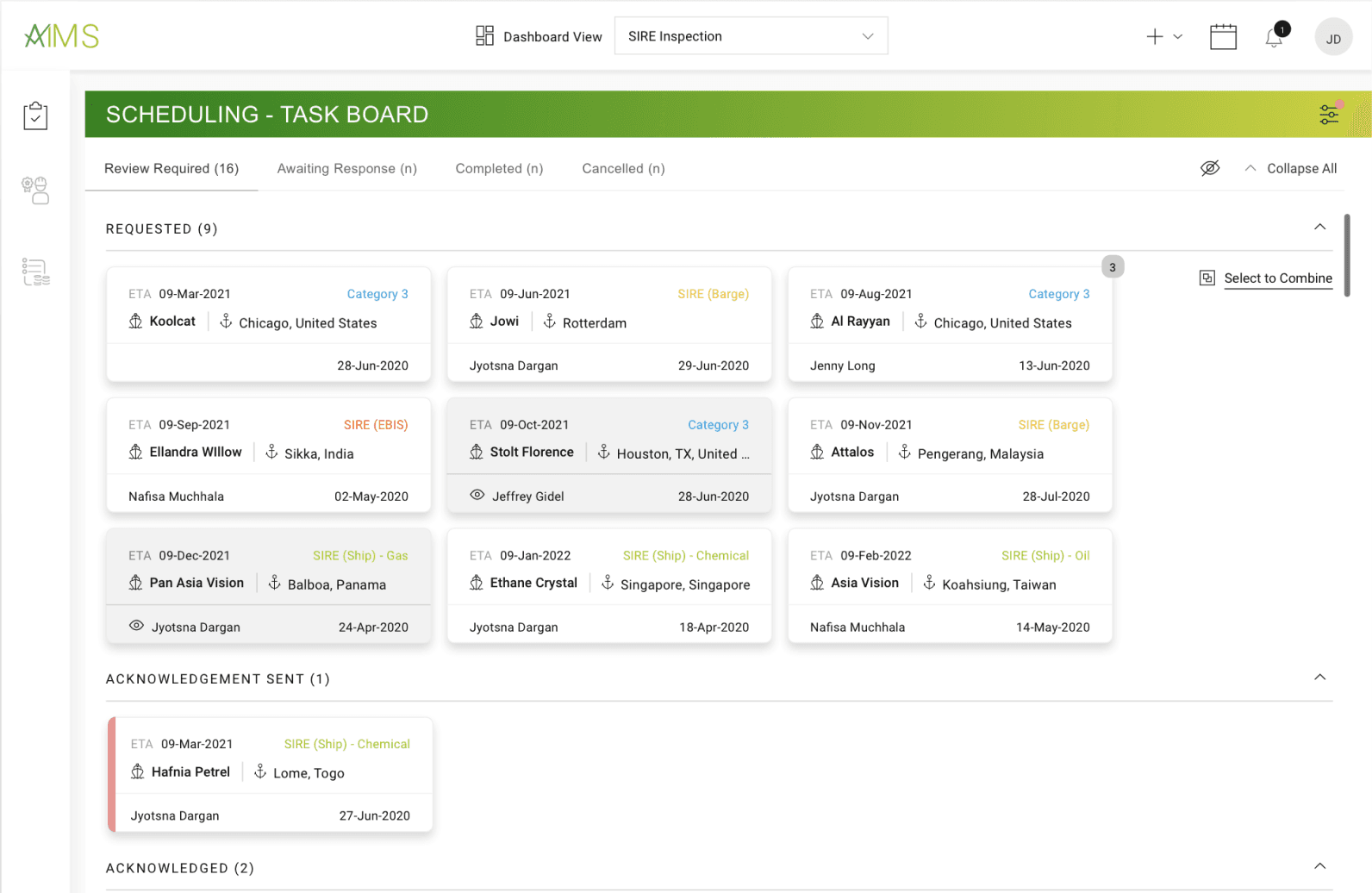
Problem Statement
As a Marine Coordinator, I need an application that allows me to analyze thousands of Vessel Inspection requests, assign inspectors to fulfill the same and see the process through completion.
As a Marine Coordinator, I need an application that allows me to analyze thousands of Vessel Inspection requests, assign inspectors to fulfill the same and see the process through completion.
Users preferred a fresh perspective in terms of workflow and visual design, as compared to the Assessments section of the same application.
Creating a responsive design, resulting in a new layout for dashboard, details screen, marine calendar all making use of the bp Design System.
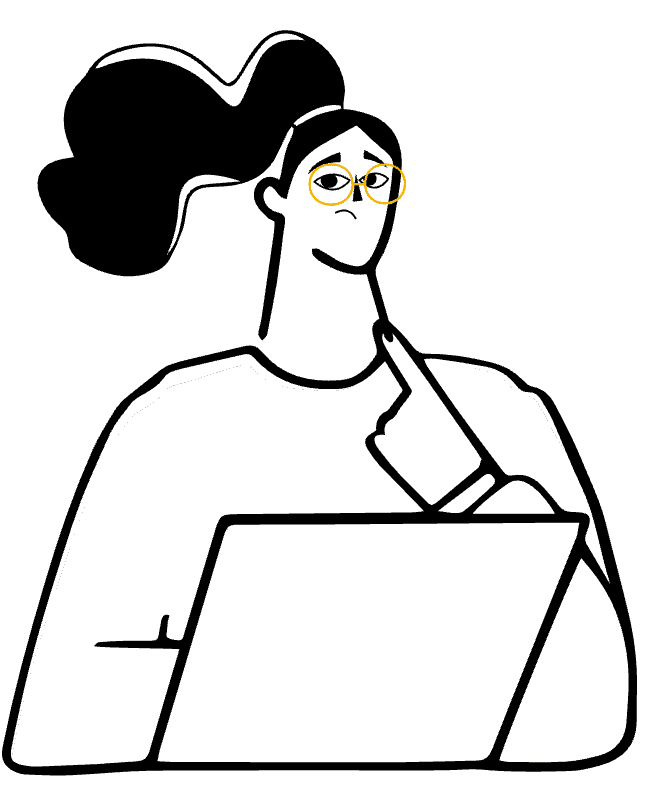
Gather expectations/requirements for the new application
User Interviews - Online
Mapping the journey
Approval calls with the SMEs
Design Iterations
Discuss with Development team - feasibility
Design Hand-off for development
Design Process
Target Users
Assessment and Inspection (A&I) co-ordinators are expected to conclude whether a vessel is fit for its purpose. Their role in the process is to orchestrate the inspection from the raising of the request to the generating of the report. On field inspections are carried out by third-party inspectors.

How might we
Improve the process flow and enhance the visual appeal
Align yet differentiate from the assessment aspect of the application
Design the dashboard to handle large volumes of Inspection Requests
Keep the entire process transparent and keep a tab on the process from start to finish
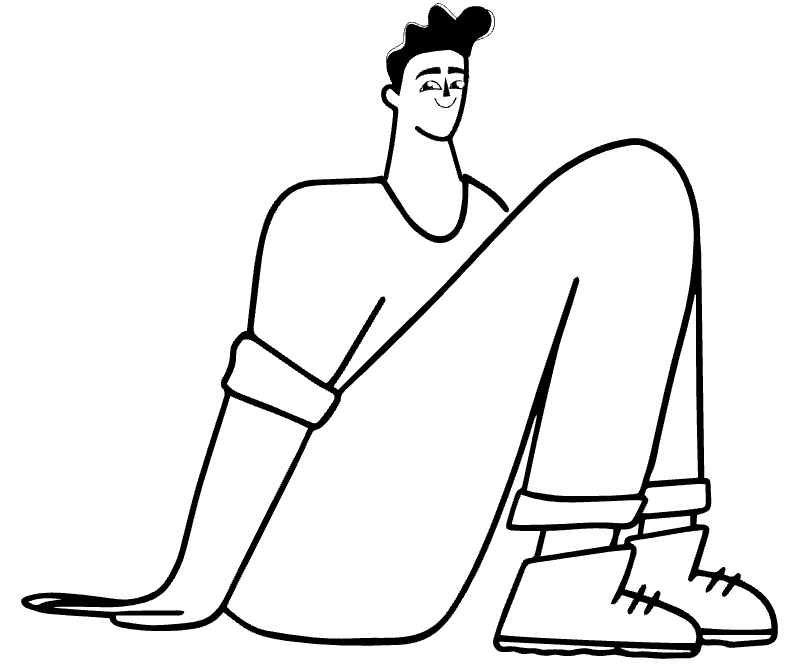
What I loved about this project?
I did get the creative freedom to experiment with the originally designed screens
The design and development went hand-in-hand and pretty smooth!
The users were open to enhancing the process flow and streamline the entire process
Once accepted, the users go through the details to understand the requirement
Send out a system generated email to the Inspector and the requestor confirming all the necessary details
Process to generate an invoice for the inspector is initiated
>>>
>>>
>>>
Journey Mapping
The enhanced user flow for performing an inspection
An Inspection Request is raised via OCIMF (external application/ website)
The requestor has an option to opt for favourable inspection company
A&I Coordinators have to accept the request within 72hrs of its initiation
Users acknowledge the request by sending out a system generated email
Inspector creates a report and send it across to AIMS application
Inspector performs the inspection on the planned dates
Co-ordinators ensure that the invoicing comes through
Initiate the Marine Calendar to look for available inspectors
Inspection request can now move into the history
Once the report is received by the coordinators, the inspection process is said to be completed
Inspection history will be available in the system under the vessel inspection details section
>>>
>>>
>>>
>>>
>>>
>>>
>>>
>>>
>>>
>>>
>>>
Assign an inspector to conduct the inspection
Initial wire framing to create designs adhering to the already existing developed section
Interested in some more case studies?
Back to top